
MTN Nigeria has been known for its zeal to promoting easy learning in various ways of which mPulse Tariff plan is one of it ways at doing that. Many has enjoyed cheap data plans to stay connected with their online learnings, but that’s not the end.
The Telecommunication Platform, MTN has partnered with reputable organizations to bring to Micro, Small, and Medium Enterprises (MSMEs) focused trainings and developmental programmes to Nigerian businesses through specialized data bundles to enable access to online trainings and seminars.
These organizations include Small and Medium Enterprise Development Agency of Nigeria (SMEDAN), Fate Foundation, Enterprise Development Centre (EDC) and many more billed to come on board soon. The data bundles are highly subsidized and are setup to only work on the online platforms such as websites and mobile apps of the organizations listed above.
For as low as N200, you can get 2GB data to access business and ICT contents from our partner organisations/agencies.
Just like mPulse Data Plans, the MSMEs plan is limited only within supported websites and apps which is one of the constraints but with the use of VPNs, the limit can be bypassed and the data plan can be tunnelled to work for all apps and websites without any limitations. Sounds cool right? Keep reading.
Requirements to Activate MTN MSMEs Plan
- An Android Device with MTN SIM inserted in it.
- N200 Recharge Card
- EC Tunnel VPN || Download Here
After getting all the required details available and the said VPN to tunnel the plan, you can proceed to activate and enjoy the data plan…
How to Subscribe & Tunnel MTN MSMEs Plan
- First of all, get your MTN sim and recharge a minimum recharge card of N200.
- Dial *460*600# to subscribe to MSMEs Plan then reply with 1 for One-off or 2 for Auto-Renew. The plan cost N200 and can be accumulated as much as you want.
- Once you have successfully subscribed to the data plan, Download EC Tunnel Pro VPN from Playstore.
- Open the VPN, Click on Direct SSH & select MTN MSME Learning Bundle from the Tweak list and connect.

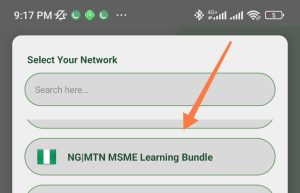
-
- Finally, click on the Red Button to connect and wait for some seconds for a successful connection.
- If it doesn’t connect once, kindly apply Airplane mode on/off and reconnect the vpn again.
That’s all, You can start browsing and downloading as you like. When the data gets exhausted, you subscribe again to continue enjoying or accumulate the MSMEs Plan as much as you want.
You can check your data balance by sending 2 to 312 as sms. Ensure you share this with friends and family through below social media buttons…



